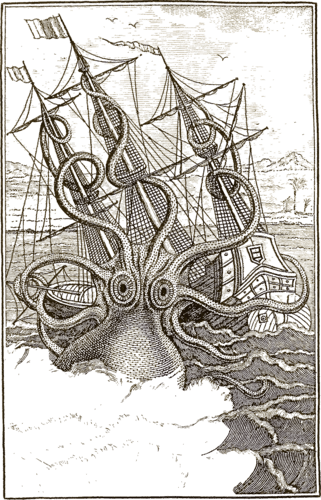Advanced Usage¶
Optical character recognition is the serial execution of multiple steps, in the case of kraken binarization (converting color and grayscale images into bitonal ones), layout analysis/page segmentation (extracting topological text lines from an image), recognition (feeding text lines images into an classifiers), and finally serialization of results into an appropriate format such as hOCR or ALTO.
Input Specification¶
All kraken subcommands operating on input-output pairs, i.e. producing one output document for one input document follow the basic syntax:
$ kraken -i input_1 output_1 -i input_2 output_2 ... subcommand_1 subcommand_2 ... subcommand_n
In particular subcommands may be chained.
There are other ways to define inputs and outputs as the syntax shown above can become rather cumbersome for large amounts of files.
As such there are a couple of ways to deal with multiple files in a compact way. The first is batch processing:
$ kraken -I '*.png' -o ocr.txt segment ...
which expands the glob expression in kraken internally and appends the suffix defined with -o to each output file. An input file xyz.png will therefore produce an output file xyz.png.ocr.txt. A second way is to input multi-image files directly. These can be either in PDF, TIFF, or JPEG2000 format and are specified like:
$ kraken -I some.pdf -o ocr.txt -f pdf segment ...
This will internally extract all page images from the input PDF file and write one output file with an index (can be changed using the -p option) and the suffix defined with -o.
The -f option can not only be used to extract data from PDF/TIFF/JPEG2000 files but also various XML formats. In these cases the appropriate data is automatically selected from the inputs, image data for segmentation or line and region segmentation for recognition:
$ kraken -i alto.xml alto.ocr.txt -i page.xml page.ocr.txt -f xml ocr ...
The code is able to automatically determine if a file is in PageXML or ALTO format.
Binarization¶
The binarization subcommand accepts almost the same parameters as
ocropus-nlbin. Only options not related to binarization, e.g. skew
detection are missing. In addition, error checking (image sizes, inversion
detection, grayscale enforcement) is always disabled and kraken will happily
binarize any image that is thrown at it.
Available parameters are:
option |
type |
|---|---|
–threshold |
FLOAT |
–zoom |
FLOAT |
–escale |
FLOAT |
–border |
FLOAT |
–perc |
INTEGER RANGE |
–range |
INTEGER |
–low |
INTEGER RANGE |
–high |
INTEGER RANGE |
Page Segmentation and Script Detection¶
The segment subcommand access two operations page segmentation into lines and script detection of those lines.
Page segmentation is mostly parameterless, although a switch to change the color of column separators has been retained. The segmentation is written as a JSON file containing bounding boxes in reading order and the general text direction (horizontal, i.e. LTR or RTL text in top-to-bottom reading order or vertical-ltr/rtl for vertical lines read from left-to-right or right-to-left).
The script detection splits extracted lines from the segmenter into strip sharing a particular script that can then be recognized by supplying appropriate models for each detected script to the ocr subcommand.
Combined output from both consists of lists in the boxes field corresponding to a topographical line and containing one or more bounding boxes of a particular script. Identifiers are ISO 15924 4 character codes.
$ kraken -i 14.tif lines.txt segment
$ cat lines.json
{
"boxes" : [
[
["Grek", [561, 216, 1626,309]]
],
[
["Latn", [2172, 197, 2424, 244]]
],
[
["Grek", [1678, 221, 2236, 320]],
["Arab", [2241, 221, 2302, 320]]
],
["Grek", [412, 318, 2215, 416]],
["Latn", [2208, 318, 2424, 416]]
],
...
],
"script_detection": true,
"text_direction" : "horizontal-tb"
}
Script detection is automatically enabled; by explicitly disabling script detection the boxes field will contain only a list of line bounding boxes:
[546, 216, 1626, 309],
[2169, 197, 2423, 244],
[1676, 221, 2293, 320],
...
[503, 2641, 848, 2681]
Available page segmentation parameters are:
option |
action |
|---|---|
-d, –text-direction |
Sets principal text direction. Valid values are horizontal-lr, horizontal-rl, vertical-lr, and vertical-rl. |
–scale FLOAT |
Estimate of the average line height on the page |
-m, –maxcolseps |
Maximum number of columns in the input document. Set to 0 for uni-column layouts. |
-b, –black-colseps / -w, –white-colseps |
Switch to black column separators. |
-r, –remove-hlines / -l, –hlines |
Disables prefiltering of small horizontal lines. Improves segmenter output on some Arabic texts. |
Model Repository¶
There is a semi-curated repository of freely licensed recognition models that can be accessed from the command line using a few subcommands. For evaluating a series of models it is also possible to just clone the repository using the normal git client.
The list subcommand retrieves a list of all models available and prints
them including some additional information (identifier, type, and a short
description):
$ kraken list
Retrieving model list ✓
default (pyrnn) - A converted version of en-default.pyrnn.gz
toy (clstm) - A toy model trained on 400 lines of the UW3 data set.
...
To access more detailed information the show subcommand may be used:
$ kraken show toy
name: toy.clstm
A toy model trained on 400 lines of the UW3 data set.
author: Benjamin Kiessling (mittagessen@l.unchti.me)
http://kraken.re
If a suitable model has been decided upon it can be retrieved using the get
subcommand:
$ kraken get toy
Retrieving model ✓
Models will be placed in $XDG_BASE_DIR and can be accessed using their name as
shown by the show command, e.g.:
$ kraken -i ... ... ocr -m toy
Additions and updates to existing models are always welcome! Just open a pull request or write an email.
Recognition¶
Recognition requires a grey-scale or binarized image, a page segmentation for
that image, and a model file. In particular there is no requirement to use the
page segmentation algorithm contained in the segment subcommand or the
binarization provided by kraken.
Multi-script recognition is possible by supplying a script-annotated segmentation and a mapping between scripts and models:
$ kraken -i ... ... ocr -m Grek:porson.clstm -m Latn:antiqua.clstm
All polytonic Greek text portions will be recognized using the porson.clstm model while Latin text will be fed into the antiqua.clstm model. It is possible to define a fallback model that other text will be fed to:
$ kraken -i ... ... ocr -m ... -m ... -m default:porson.clstm
It is also possible to disable recognition on a particular script by mapping to the special model keyword ignore. Ignored lines will still be serialized but will not contain any recognition results.
The ocr subcommand is able to serialize the recognition results either as
plain text (default), as hOCR, into ALTO, or abbyyXML containing additional
metadata such as bounding boxes and confidences:
$ kraken -i ... ... ocr -t # text output
$ kraken -i ... ... ocr -h # hOCR output
$ kraken -i ... ... ocr -a # ALTO output
$ kraken -i ... ... ocr -y # abbyyXML output
hOCR output is slightly different from hOCR files produced by ocropus. Each
ocr_line span contains not only the bounding box of the line but also
character boxes (x_bboxes attribute) indicating the coordinates of each
character. In each line alternating sequences of alphanumeric and
non-alphanumeric (in the unicode sense) characters are put into ocrx_word
spans. Both have bounding boxes as attributes and the recognition confidence
for each character in the x_conf attribute.
Paragraph detection has been removed as it was deemed to be unduly dependent on certain typographic features which may not be valid for your input.