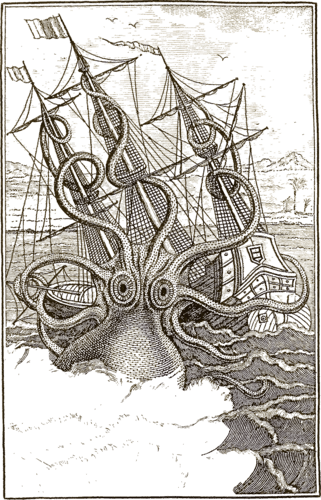kraken¶
kraken is a turn-key OCR system forked from ocropus. It is intended to rectify a number of issues while preserving (mostly) functional equivalence.
Features¶
kraken’s main features are:
Script detection and multi-script recognition support
Right-to-Left, BiDi, and Top-to-Bottom script support
ALTO, abbyXML, and hOCR output
Word bounding boxes and character cuts
Public repository of model files
All functionality not pertaining to OCR and prerequisite steps has been removed, i.e. no more error rate measuring, etc.
Pull requests and code contributions are always welcome.
Installation¶
kraken requires some external libraries to run. On Debian/Ubuntu they may be installed using:
# apt install libpangocairo-1.0 libxml2 libblas3 liblapack3 python3-dev python3-pip
pip¶
$ pip3 install kraken
or by running pip in the git repository:
$ pip3 install .
conda¶
If you are running Anaconda/miniconda, use:
$ conda install -c mittagessen kraken
Models¶
Finally you’ll have to scrounge up a recognition model to do the actual recognition of characters. To download the default English text recognition model and place it in the user’s kraken directory:
$ kraken get default
A list of libre models available in the central repository can be retrieved by running:
$ kraken list
Model metadata can be extracted using:
$ kraken show arabic-alam-al-kutub
name: arabic-alam-al-kutub.clstm
An experimental model for Classical Arabic texts.
Network trained on 889 lines of [0] as a test case for a general Classical
Arabic model. Ground truth was prepared by Sarah Savant
<sarah.savant@aku.edu> and Maxim Romanov <maxim.romanov@uni-leipzig.de>.
Vocalization was omitted in the ground truth. Training was stopped at ~35000
iterations with an accuracy of 97%.
[0] Ibn al-Faqīh (d. 365 AH). Kitāb al-buldān. Edited by Yūsuf al-Hādī, 1st
edition. Bayrūt: ʿĀlam al-kutub, 1416 AH/1996 CE.
alphabet: !()-.0123456789:[] «»،؟ءابةتثجحخدذرزسشصضطظعغفقكلمنهوىي ARABIC
MADDAH ABOVE, ARABIC HAMZA ABOVE, ARABIC HAMZA BELOW
Quickstart¶
Recognizing text on an image using the default parameters including the prerequisite steps of binarization and page segmentation:
$ kraken -i image.tif image.txt binarize segment ocr
Loading RNN ✓
Processing ⣻
To binarize a single image using the nlbin algorithm:
$ kraken -i image.tif bw.tif binarize
To segment a binarized image into reading-order sorted lines:
$ kraken -i bw.tif lines.json segment
To OCR a binarized image using the default RNN and the previously generated page segmentation:
$ kraken -i bw.tif image.txt ocr --lines lines.json
All commands and their parameters are documented, just add the standard
--help flag for further information.
Training Tutorial¶
There is a training tutorial at Training a kraken model.
License¶
Kraken is provided under the terms and conditions of the Apache 2.0
License retained
from the original ocropus distribution.